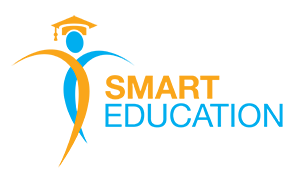SmartEducation Aanwezigheidsattest
Zo download je je aanwezigheidscertificaat via je persoonlijk dashboard!
Stap 1: Surf naar https://smarteducation.eduframe.nl/login/eduframe en geef je e-mailadres en wachtwoord in.
Ben je je wachtwoord vergeten? Stel het even opnieuw in via de knop ‘wachtwoord vergeten’, óf bevestig je account via de e-mail (“Bevestig uw account voor SmartEducation”) die je ontving bij je eerste inschrijving.
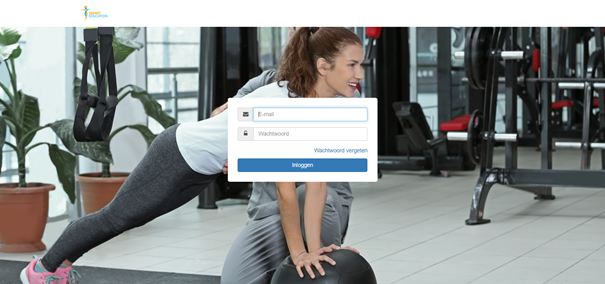
Stap 2: Eens ingelogd, kom je terecht in je persoonlijk dashboard, waar je een overzicht te zien krijgt van je cursussen, punten, bestellingen of facturen. Kies daar voor het tabblad ‘Mijn cursussen’.
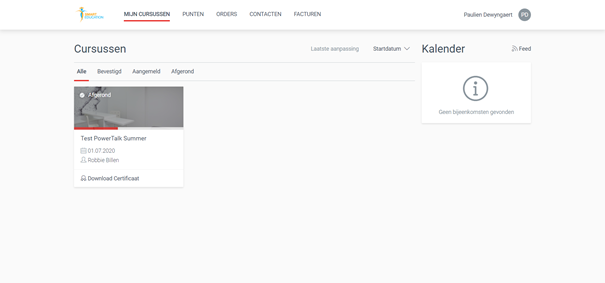
Stap 3: Klik op ‘download certificaat’ om de pdf-versie te ontvangen!