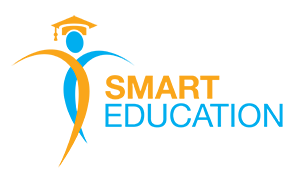Contact
Neem contact met ons op als u andere hulp nodig hebt.
info@smarteducation.be +32 468 02 97 19 BE0843967108

You’ve registered for one of our online trainings—fantastic! These sessions will take place through the Zoom platform. Don’t worry if you’re new to Zoom; below you’ll find a step-by-step guide to make sure you can follow along seamlessly!
Before:
Since you’ve signed up for an online course, you’ve just received an email with all the practical details, including a link that directs you to Zoom’s website. Using that link, you can register with your name and email—it’s best to complete this step before the course starts! If you don’t see the email, make sure to check your spam folder too!
Once you’re registered, you’re almost ready to go! To ensure a smooth experience and to address any technical issues promptly, we recommend getting set up about half an hour before the course begins.
Here’s how:
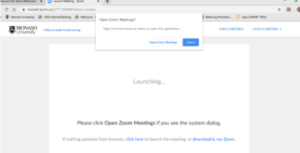
3. In the next window, choose ‘Join with Computer Audio.’
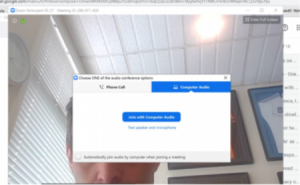
4. You’re in! Ready to get started! If you have any questions, there’s a helpful tutorial at the very bottom to guide you.
During the Training:
Do you have questions for the instructor during the session? Use the chatbox! This allows your questions to go directly to the instructor, who can respond in real-time.
Additionally, you’ve received a copy of the slides the instructor will be using in the same email with the practical information. This makes it easy to take notes during the session!
Best of luck, and enjoy your learning experience!
Check out our full offering here!
Neem contact met ons op als u andere hulp nodig hebt.
info@smarteducation.be +32 468 02 97 19 BE0843967108